In this beginners guide to using Yoast SEO plugin, I’ll show you how to search engine optimise your posts to gain you more hits, leads and sales.
My process for writing blog posts typically goes like this:
1. Think of a subject matter that my customers and/or potential customers will find interesting
2. Use Google keyword tool to get some ideas of keyphases to use in the blog post
3. Write the blog post
4. And finally optimise the article using the Yoast WordPress SEO plugin
I’m not going to go into 1-3, here I will discuss 4 ( using Yoast WordPress seo plugin ). Firstly you need to download and install the plugin from https://wordpress.org/plugins/wordpress-seo/ for your version of WordPress.
Next create or edit a blog post or page. A previous article I wrote about online booking forms contained the phrase ‘Online Booking Form to WordPress’ see image below. As you can see I’ve set the phrase and then repeated it in the key areas title , description … ( for SEO fundamentals see here). Yoast SEO plugin lets me to this very easily by filling in the relevant fields.
After filling in these the next thing you need todo is look at the Page Analysis tab, this is like a scoring for your page to see how well you are doing on certain standard SEO metrics. You need to make as many of the little circles turn green as possible. The more ticks (green circles) the better search engine optimised your page will be.
For example as you can see from the image below this is highlighted amber ‘The images on this page do not have alt tags containing your keyword / phrase.’ To get this metric to turn green make sure when uploading an image to include the alt tags (or edit the image then add an alt tag). Having images and images with alt tags (meaningfully filled in ), will in turn make google score your page higher, using Yoast Wordpress seo plugin will put you above the competition.
Here I have given you the most important parts of the SEO tool to utilise. There are many more useful features that you can find out about by playing with the plugin and reading the docs over at https://yoast.com/wordpress/plugins/seo/ . Have fun I hope you have enjoyed my beginners guide to using Yoast SEO plugin and watch the leads roll in.

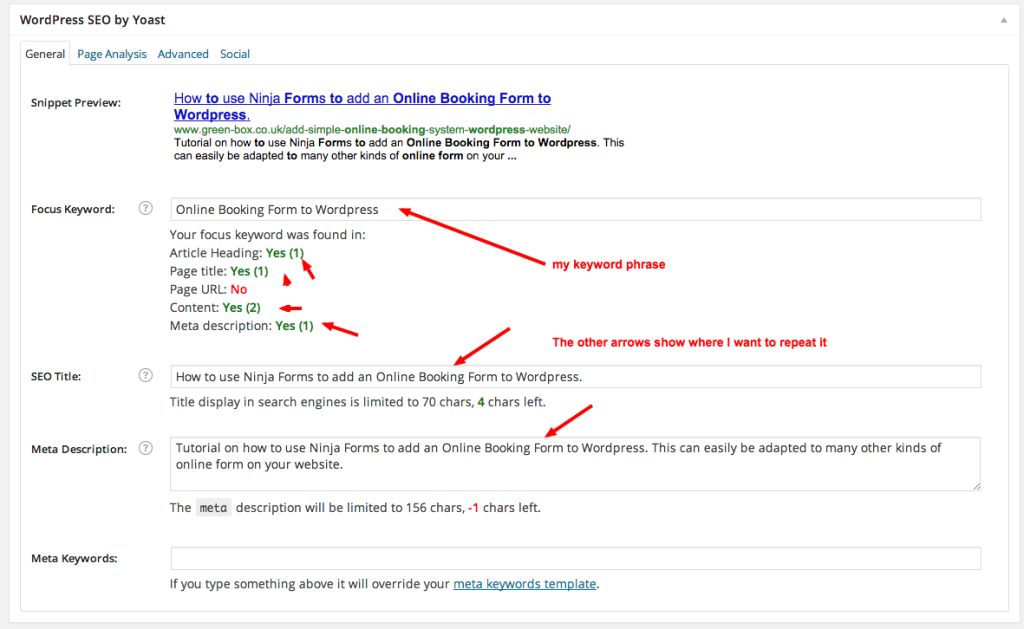
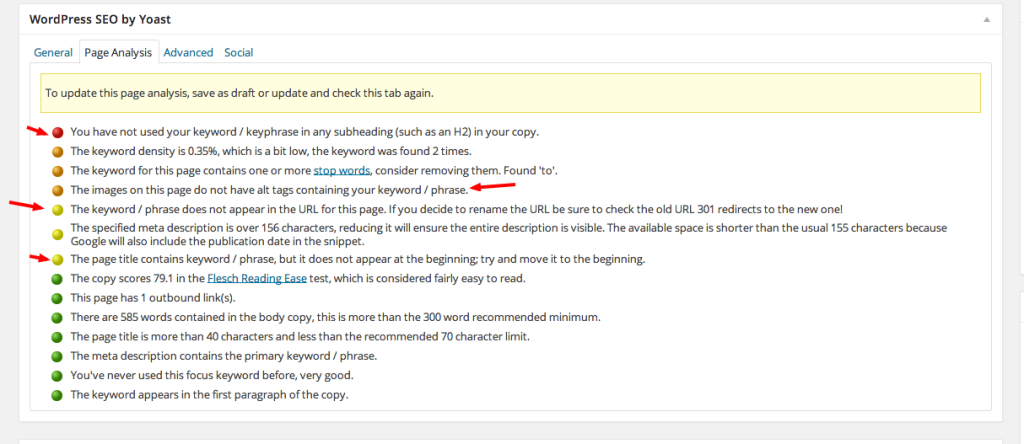
Yoast SEO is a WordPress plug-in designed to help you improve some of the most important on-page SEO factors–even if you aren’t experienced with Web development and SEO. This plug-in takes care of everything from setting up your meta titles and descriptions to creating a sitemap. Yoast even helps you tackle the more complex tasks like editing your robots.txt and .htaccess.
Some of the settings may seem a little complex if you’re new to SEO and WordPress, but Yoast created a complete tutorial to help you get everything set up. And the team at WPBeginner made this handy video to help you get set up quickly.